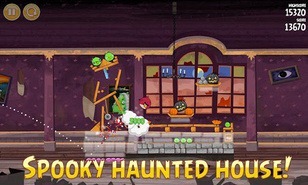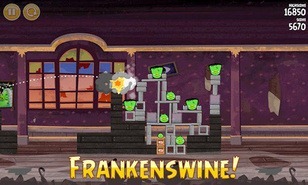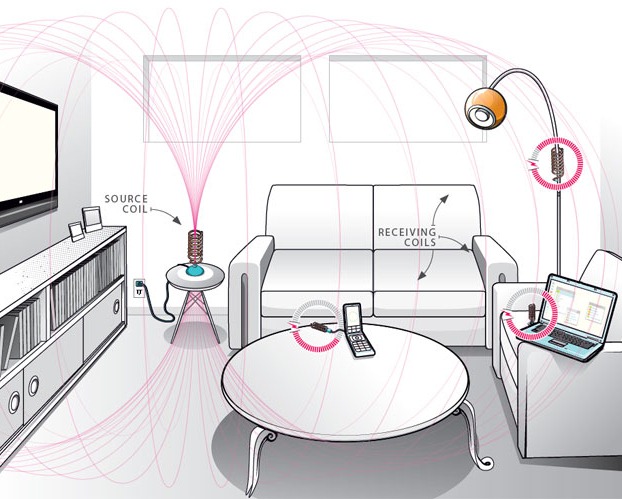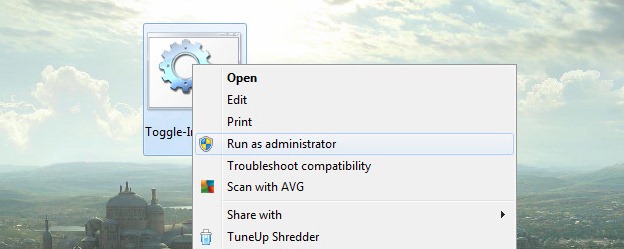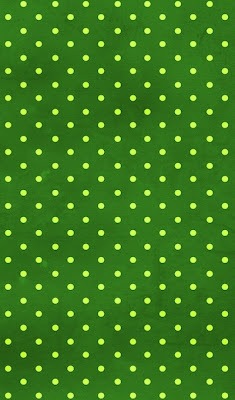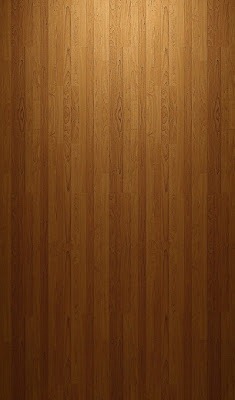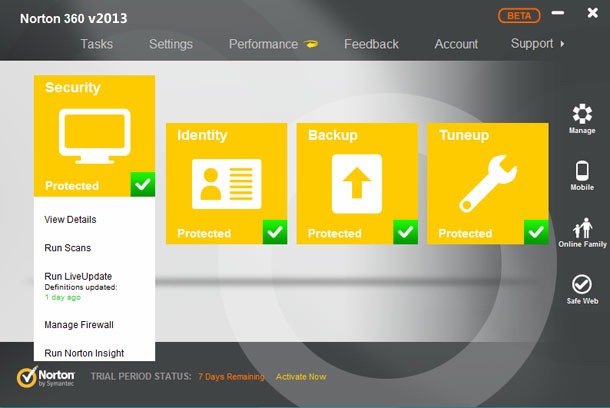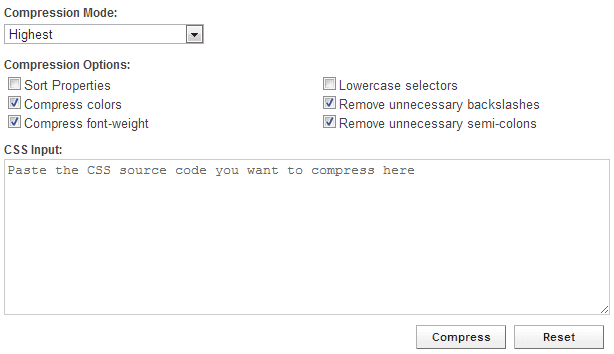|
| Android Jelly Bean |
TIP # 1 : Try to be friends with the ‘goody-goody’ girls. These girls tend to complete their assignments 3-4 days before the deadline, if you are her friend then automatically your copy – pasted material is ready for you before time; in some cases you might even get your girl to prepare the assignment for you!
TIP # 2 : Use your ‘GIRL’ power! Need we say more! Use your charm and all that cuteness for getting that ‘young male’ faculty into giving you good internals.
TIP # 3: This tip is like a double-edged sword. Use it right to get guaranteed results, or one mistake and it can be disastrous!
For a few days, attend the lectures by sitting on the front bench and not the last one and make sure that the faculties notice you, obviously for good reasons. Ask ‘bogus’ queries to project a serious image on the faculty and to showcase that you came prepared to the class. This, if done right, can catapult you directly among the top notch students in the eyes of the faculty.
But if done wrong, for example, if you fall asleep, or caught texting, or caught gossiping, or if your ‘bogus’ questions irritate the faculty, then this tip could have disastrous & ‘undefined’ consequences! So, be careful.
TIP # 4: Make sure you save all the assignments; prepare only these questions for sessional exams. This will ensure, that with minimum effort, you will score at least 60-80% marks, which is the first step towards good internals.
TIP # 5: Be ready to do anything for your course coordinator. He/she is the one on which the whole sessional marks depend. Impress him/her and you are done!
TIP # 6: On the day of the practical viva, dress professionally and answer every question smartly. For girls it is quite easy to get good external practical marks for obvious reasons and for guys just add a line or two to what she has uttered. If you don’t have a girl in your group, then you are screwed!!
Try these cool tips for the remaining part of this semester, trust us, you will definitely manage to score more INTERNALS than you ever did!